
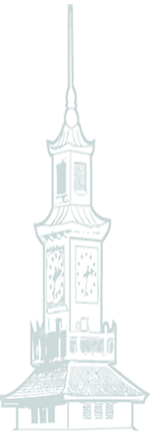

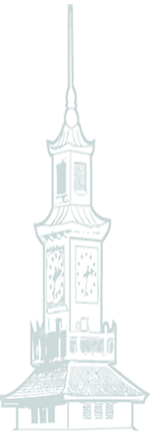
PROVISIONAL STUDENTS’ I.D CARDS WITHOUT PICTURES
This is a reminder to all students who still do not have passport pictures on their provisional identity cards.
All such students are by this notice informed that they cannot use such identity cards for the end of semester examinations. They will have to upload their passport pictures and reprint their provisional identity cards, otherwise, they will be prevented from writing the examinations.
Steps to Upload Passport Pictures on MISWeb
· Open MISWEB
· Log in using your student ID and PIN
· Select "Student Admin"
· Select "Upload ID Picture"
· Login with your Student ID and Pin in the new portal.
· Select the " Add Photo" button under No Photo.
· Select the "Choose file" button.
· Select the passport picture from your device.
· Select ok.
· Click the "Save" button.
The Photo dimension must be within the range of 260 pixels to 500 pixels and the size must also be within the range of 4.00KB to 200KB.
Those who may have challenges uploading their pictures should contact the help desk of UGCS.
Kindly also note that expired provisional identity cards will not be accepted at the examination centres.
Frederick Yuorkuu (Mr)
For: Director, Academic Affairs
Distribution
All students