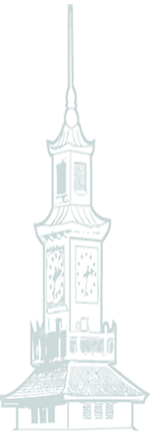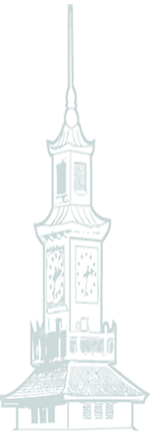Starting April 17, 2020 - Ending April 17, 2021 Expired
UGCS is aware of the recent security issues with the use of the ZOOM Video Conferencing application. We want to assure the community that measures have been put in place to allay these fears.
Here are some general tips to assist in working with the ZOOM Video Conferencing Application. We will issue a more detailed security briefing by email shortly.
General Tips
- Always check for and install updates for the ZOOM application.
- Do not reshare online meeting information with anyone else.
- Always request meeting information from the meeting convenor.
- For your own privacy, disable the camera unless it is needed for the zoom meeting.
- Mute your microphone unless you wish to make a contribution.
- Be mindful of your environment when meeting controls are enabled. Your privacy may be compromised.
- Do not record and share a zoom meeting unless you have expressly sought consent from all participants.
- If you wish to share sensitive information within an online meeting, use similar protocols as if it were a face-to-face meeting.
- Do not hesitate to request for assistance from UGCS.
Tips for Meeting Organisers
- Create a new meeting ID for every new meeting.
- Set Ground rules for participants
- Mute Microphone unless you want to contribute.
- Raise your hand when you have a contribution.
- Keep your video disabled unless absolutely necessary.
- Do not record a meeting unless you have sought consent from all participants and the meeting convenor.
- Do not invite non-participants to the meeting physically or electronically.
- Inform participants of meeting requirements ahead of time.
- Enable waiting area for participants.
- Disable controls that’s are not needed during the meeting:
- Video
- Recording
- Mute all mics at the beginning of meeting (Note: This setting is available when scheduling the meeting)
- Lock down and vet participants five (5) minutes before the meeting commences.
- Poll questions and pass them on to relevant facilitators
- Monitor questions on chat
- Moderate the meeting till its conclusion:
We also want to remind users:
- To keep on the lookout for fraudulent emails;
- Not to click on links in email, or open attachments unless you are expecting them.
- Keep your anti-virus up to date.
If you have any security questions about using Zoom or believe your meeting(s) may have been compromised, immediately report to the
UGCS IT Security Team at
secure@ug.edu,gh or through our regular service desk email:
UGCS Service Desk at
servicedesk@ug.edu.gh